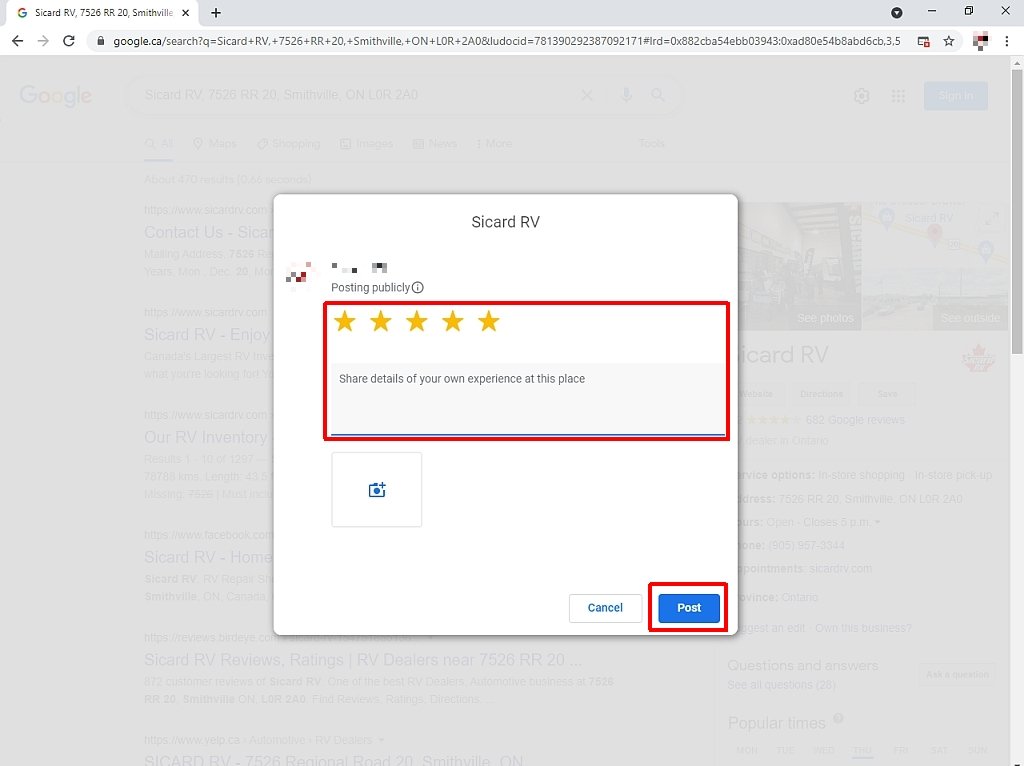Writing A Google Review
Share this Page

Google Reviews Are Easy
Google has made it easy to write a review, the only requirement is that you have a Google Account.
If you do not have one, that is okay because you can create one as you go.
Already Know What To Do?
Already have a Google Account and are ready to write a review? Click the button below and you will be taken directly to writing a review:
Getting Started
Just click the 'Write A Google Review' button above, or you can do the following:
In an internet browser, enter 'maps.google.ca' in the address bar and then search for 'Sicard RV'
You should end up at this page with the flyout on the left, scroll down it and you will come to 'WRITE A REVIEW'. Click this link.

You will need to sign in with your Google Account. Go ahead and click "SIGN IN" even if you do not have an account.

If you already have a Google Account, enter your account information and click 'Next'.

If you do not have a Google Account, click the "Create account" link
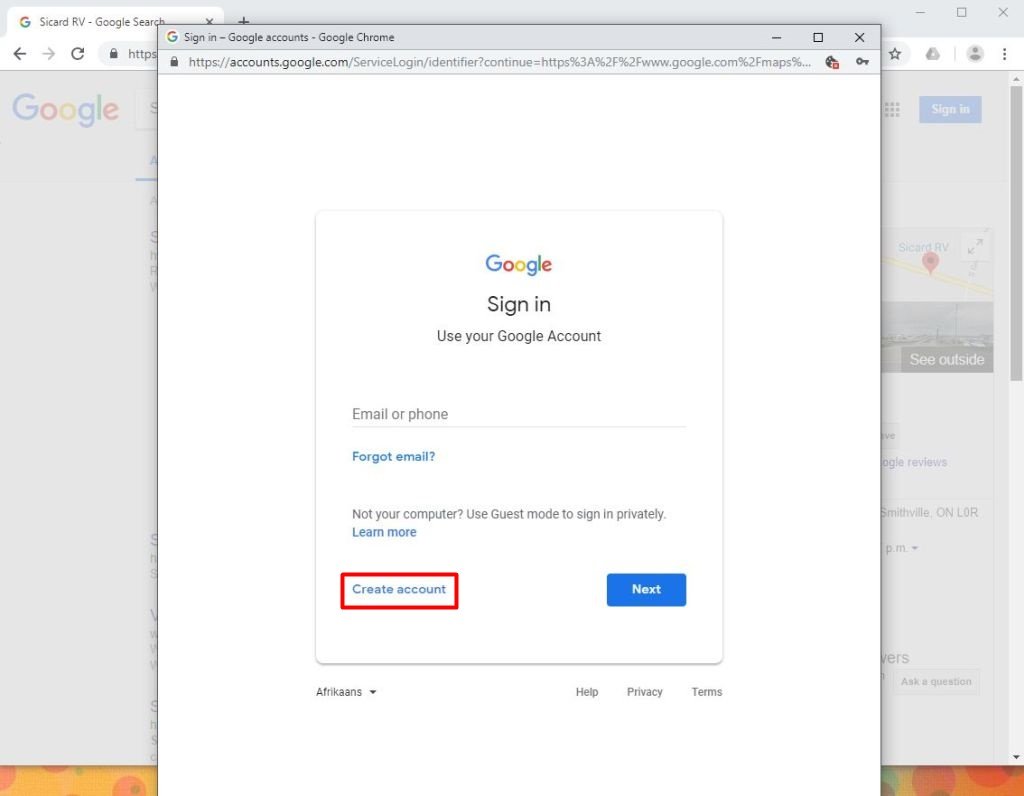
To create your Google Account, complete the form presented and click 'Next' when complete.
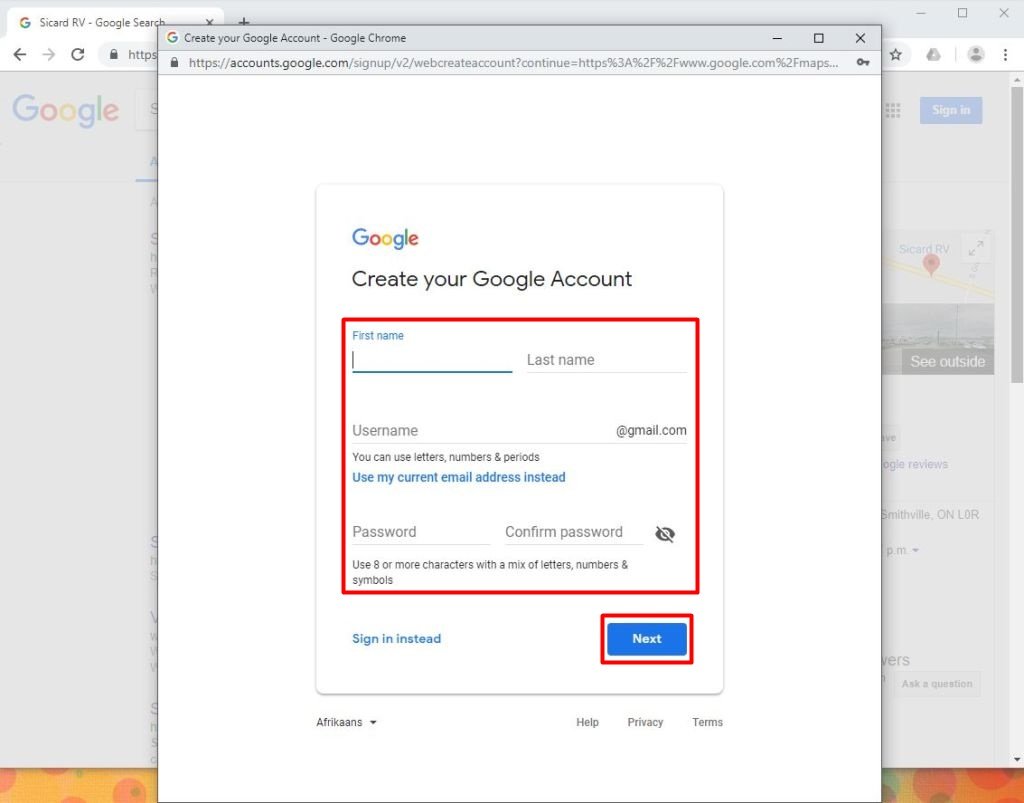
After you have created your account, or successfully signed in with an existing Google Account, you will be presented with the 'Rate and review' window.
Here you can pick your star rating and leave a comment about your experience and upload photos.
When you are finished, click 'POST' to save your review.
You are all done!